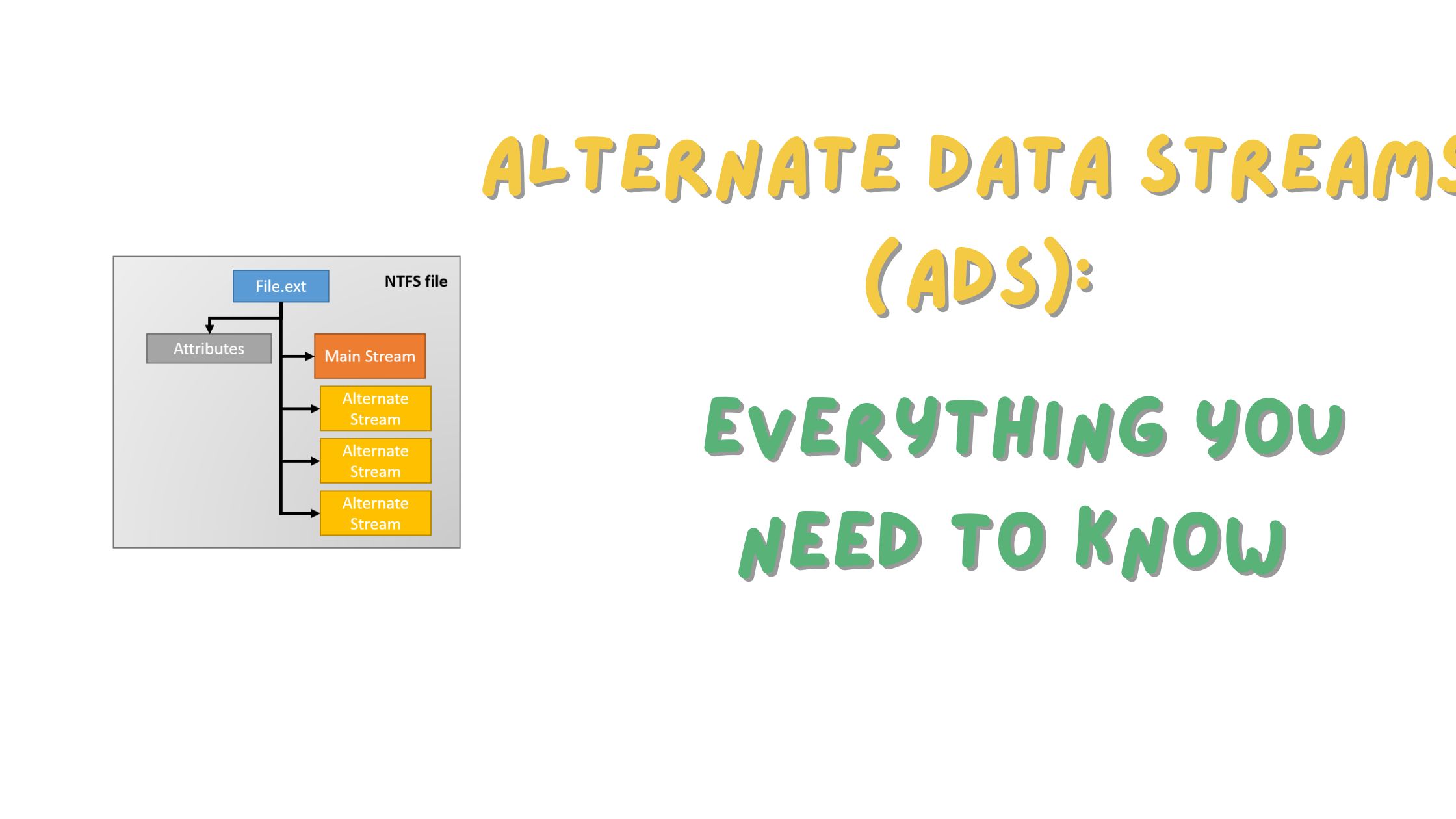Alternate Data Streams (ADS) are a hidden file attribute that was introduced in the New Technology File System (NTFS). ADS can be used to store additional data in a file without affecting its size or appearance. ADS are often used by malware to hide themselves from detection.
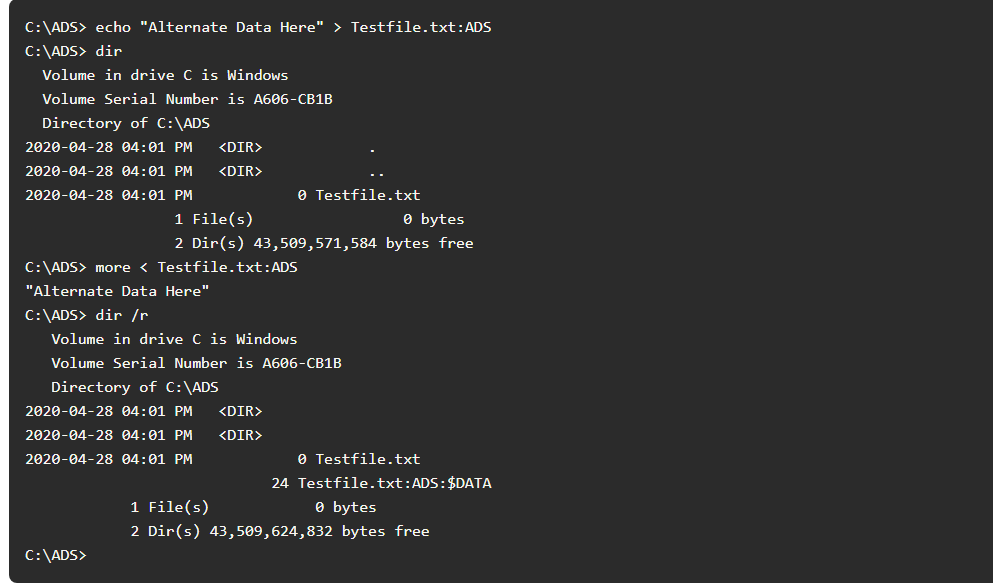
In the output:
- The first command places the text “Alternate Data Here” into an ADS of the file Testfile.txt called “ADS”.
- After that, dir, shows that the file was created, but the ADS is not visible.
- The next command shows that there is data in the Testfile.txt:ADS data stream.
- The last command shows the ADS of the Testfile.txt file because the r switch was used with the dir command.
How do ADS work?
ADs are stored in a separate area of the file system from the regular data stream. This means that they are not visible to most applications, including Windows Explorer. To access an ADS, you need to use a special tool or command.
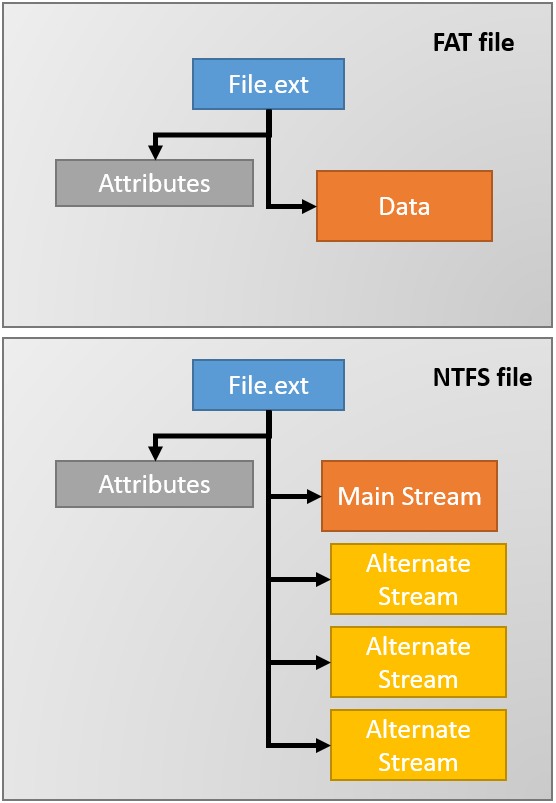
What are ADS used for?
ADs can be used for a variety of purposes, both legitimate and malicious. Legitimate uses for ADS include:
- Storing extended file attributes, such as metadata or thumbnails.
- Storing hidden files that are used by applications.
- Storing temporary files that are created by applications.
Malicious uses for ADS include:
- Hiding malware from detection.
- Storing stolen data.
- Storing backdoors that can be used to access a computer later.
How to detect and remove ADS
Several tools can be used to detect and remove ADS. Some of these tools are free, while others are commercial.
To detect ADS using Windows Explorer, you can use the following steps:
- Open Windows Explorer.
- Navigate to the file or folder that you want to check for ADS.
- Right-click on the file or folder and select “Properties”.
- Click on the “Security” tab.
- Click on the “Advanced” button.
- Click on the “Effective Access” tab.
- Click on the “Select user or group” field and type “Everyone”.
- Click the “Check Names” button.
- If any ADS are found, they will be listed in the “Permissions” section.
One way to detect ADS is to use the Windows command prompt. To do this, follow these steps:
- Open a command prompt.
- Navigate to the directory that contains the file or folder that you want to check for ADS.
- Type the following command:
dir /r /aTo remove ADS, you can use the following steps:
- Open a command prompt.
- Navigate to the directory that contains the file or folder with the ADS.
- Type the following command:\
attrib -s -h <filename>Where <filename> is the name of the file or folder with the ADS
Alternate Data Streams (ADS) are a powerful tool that can be used for both legitimate and malicious purposes. It is important to be aware of ADS so that you can protect yourself from malware and other threats.