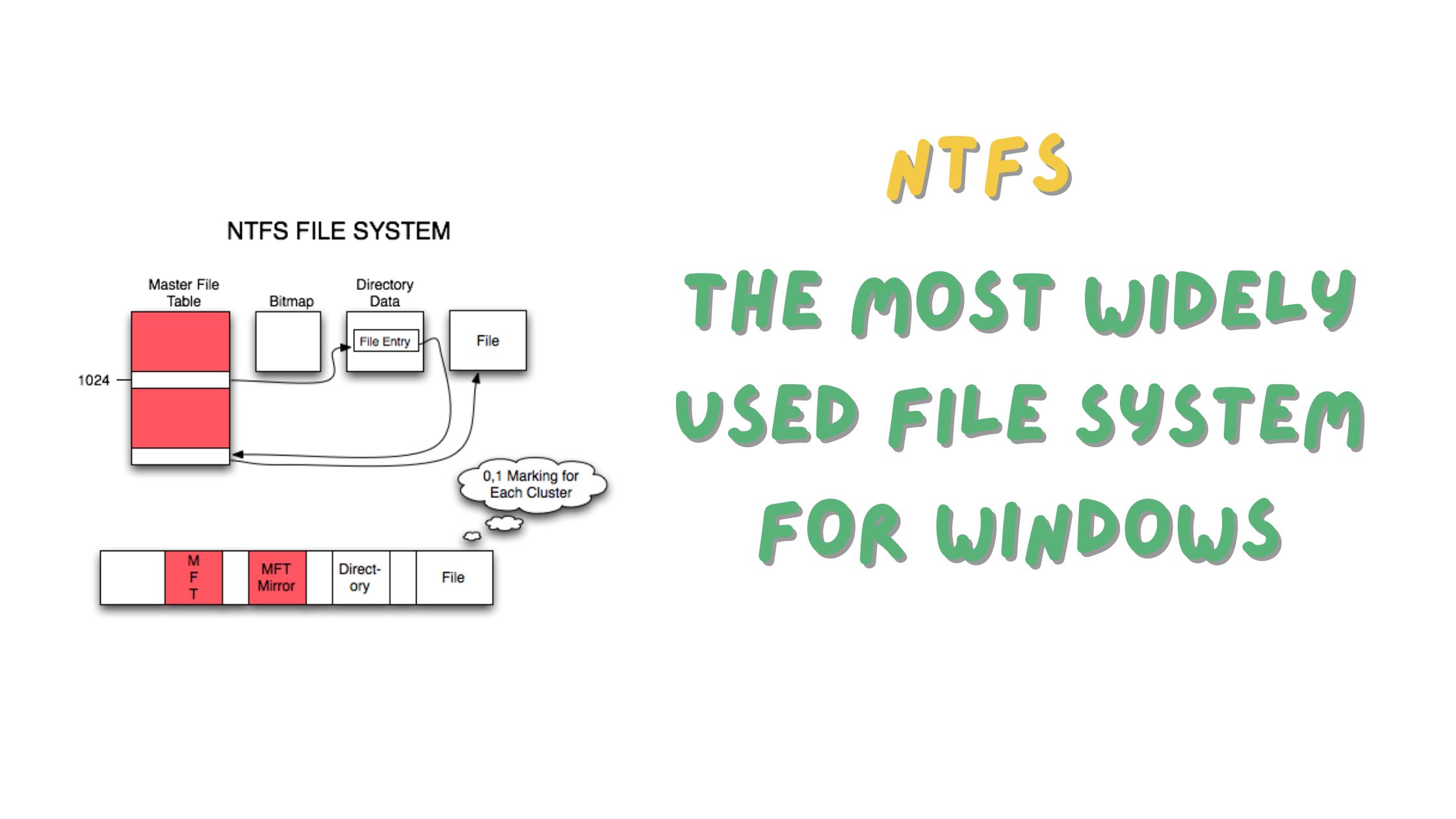NTFS, or New Technology File System, is the most widely used file system for Windows computers. It is a powerful and reliable file system that offers a variety of features, including support for large files and partitions, compatibility with other operating systems, and security features such as access control lists and file encryption.
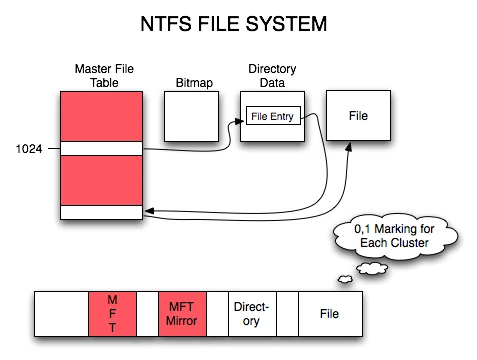
Why is NTFS so popular?
There are several reasons why NTFS is so popular. First, it is a very reliable file system. NTFS uses journaling to ensure that data is not corrupted in the event of a power failure or other system crash. Second, NTFS is very compatible with other operating systems. macOS and Linux both support NTFS, making it a good choice for users who need to share files between different operating systems. Third, NTFS offers a variety of security features, such as access control lists and file encryption. This makes it a good choice for users who need to protect their data.
How does NTFS work?
When you format a drive with NTFS, the operating system creates several important structures on the disk. These structures include the partition boot sector, the master file table (MFT), system files, and the file area.
The partition boot sector is the first 16 sectors of the drive. It contains the location of the MFT and a copy of the boot sector.
The MFT is a table that contains information about all of the files and directories on the partition. This information includes the file name, size, location, and attributes.
System files are hidden files that store information about the file system and other volumes.
The file area is the main area of the partition where files and directories are stored.
NTFS security features
NTFS offers a variety of security features, including access control lists (ACLs) and file encryption.
ACLs allow you to control who has access to your files and directories. You can specify which users and groups can read, write, or execute a file or directory.
File encryption allows you to encrypt your files so that they can only be read by authorized users. This can help to protect your data from unauthorized access.
NTFS is a powerful and reliable file system that offers a variety of features, including support for large files and partitions, compatibility with other operating systems, and security features such as ACLs and file encryption. It is the most widely used file system for Windows computers for good reason.
Additional tips for using NTFS:
- When formatting a drive with NTFS, you can choose to compress files and folders. This can save space on your drive, but it can also slow down performance.
- You can also choose to encrypt the drive. This will encrypt all of the files and folders on the drive, making them unreadable to unauthorized users.
- You can use NTFS permissions to control who has access to your files and folders. This is a good way to protect your data from unauthorized access.
- You can use NTFS quotas to limit the amount of disk space that users can use. This is a good way to manage disk space usage.