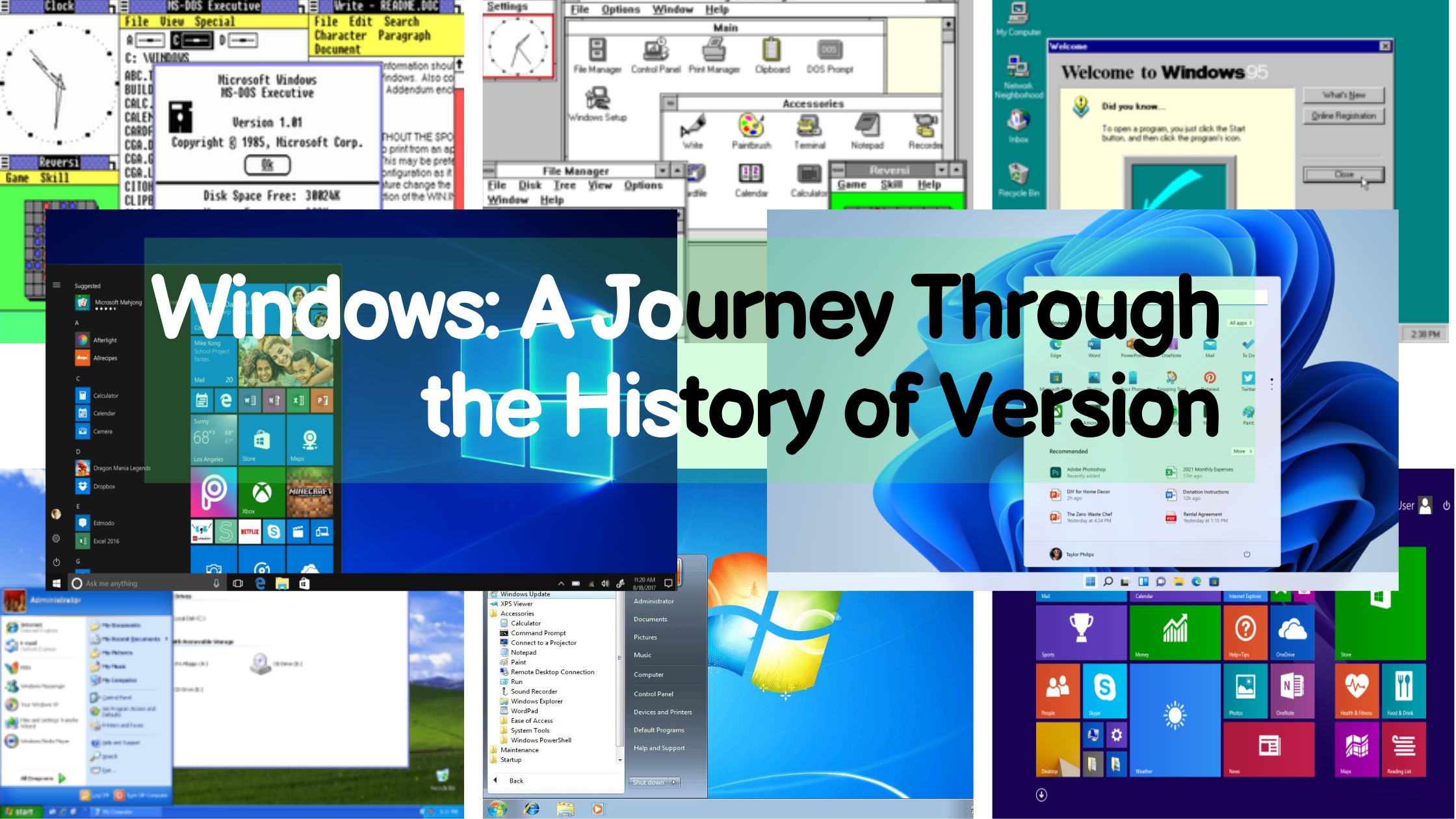Windows is a family of operating systems developed by Microsoft that has dominated the personal computer market since the 1980s. It was the first operating system to introduce a graphical user interface, making it much easier for users to interact with their computers. Over the years, Windows has evolved from a relatively simple operating system to a complex and sophisticated platform that supports a wide range of applications and devices.
In this blog post, we will take a journey through the history of Windows versions, tracing the milestones, innovations, and transformations that have made Windows an integral part of our daily lives.
- The Birth of Windows
- Windows 3.0 – The Game Changer
- Windows 95 – The Iconic Start Menu
- Windows XP – The Beloved Classic
- Windows 7 – Stability and Familiarity
- Windows 8 and 8.1 – The Touchscreen Transition
- Windows 10 – A Unified Experience
- Windows 11 – The Latest Evolution
- The Future of Windows:
- Windows Version Table with Editions:
The Birth of Windows
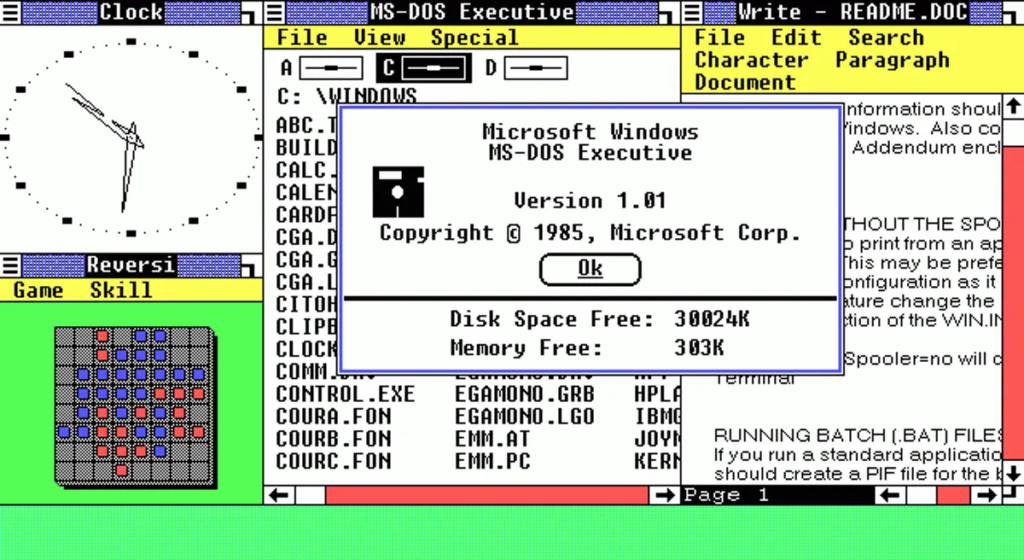
Windows made its debut in 1985 with Windows 1.0. While it was more of a graphical shell for MS-DOS than a standalone operating system, it marked the beginning of a new era in computing. Windows introduced the concept of a graphical user interface (GUI) with overlapping windows, setting the stage for future versions.
Windows 3.0 – The Game Changer
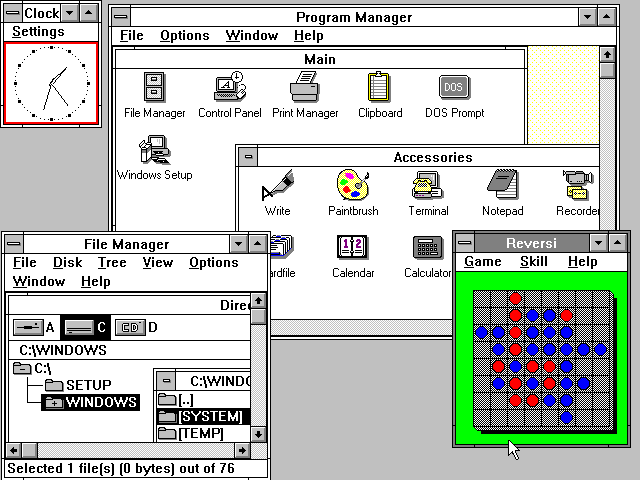
Windows 3.0, released in 1990, was a major leap forward. It introduced Program Manager and File Manager, which made it much easier for users to organize and manage their programs and files. It also brought better multitasking capabilities, allowing users to run multiple programs simultaneously. Windows 3.0 quickly gained popularity, becoming the standard operating system for most personal computers.
Windows 95 – The Iconic Start Menu
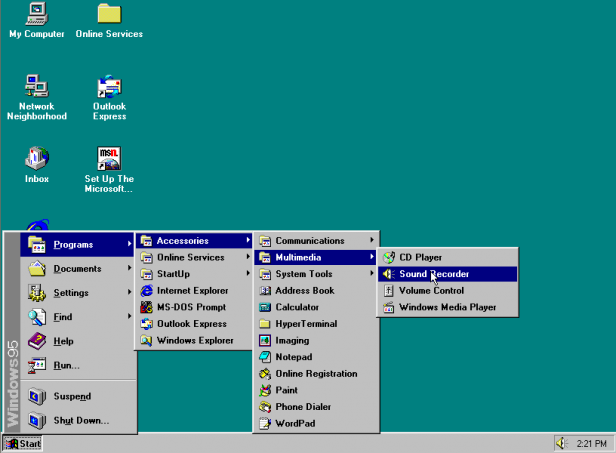
Windows 95, launched in 1995, is one of the most iconic versions of Windows. It introduced the Start menu, taskbar, and a new 32-bit architecture, making it a hit among users. The Start menu provided a centralized location for launching programs and accessing files, while the taskbar made it easy to switch between running programs. Windows 95 also featured a more user-friendly interface and support for new hardware technologies, such as Plug and Play.
Windows XP – The Beloved Classic
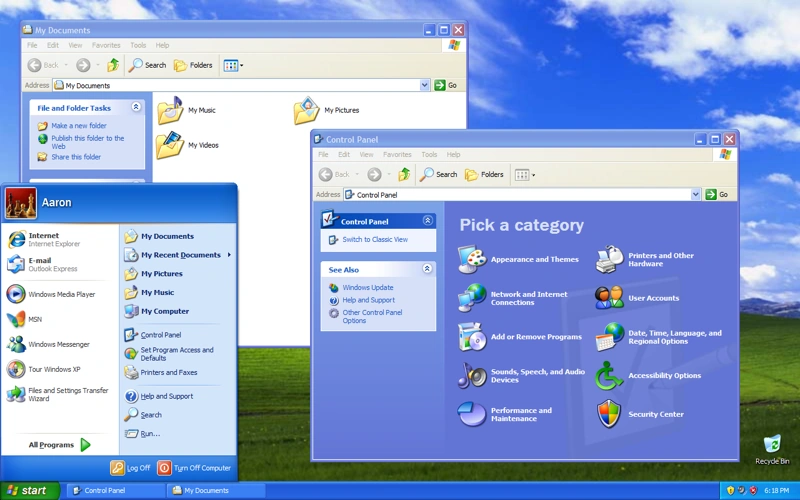
Windows XP, released in 2001, is often referred to as one of the best Windows versions ever released. It brought stability, improved performance, and a refreshed user interface. XP also introduced new features such as Windows Media Player, Windows Movie Maker, and Windows Messenger. XP remained a popular choice for many users for years, even after the release of newer versions of Windows.
Windows 7 – Stability and Familiarity
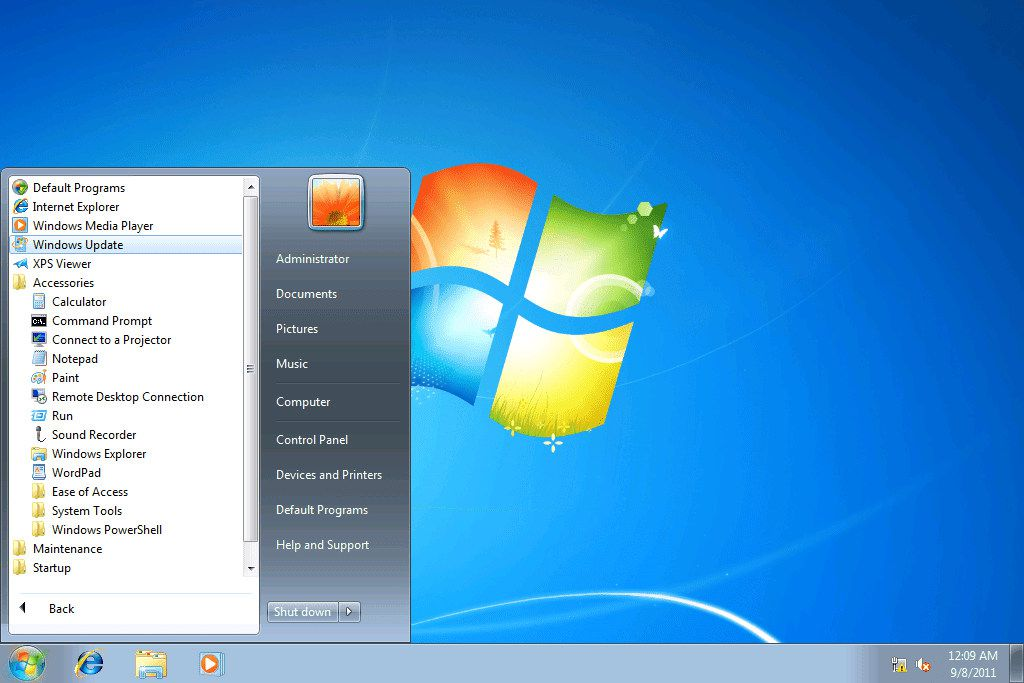
Windows 7, released in 2009, was designed to address the shortcomings of Windows Vista. It offered improved performance, a revamped taskbar, and greater stability. Windows 7 also bridged the gap between the classic Windows feel and modern computing needs. It introduced new features such as Aero Snap, which made it easier to manage Windows, and Windows HomeGroup, which made it easier to share files and devices between computers on the same network.
Windows 8 and 8.1 – The Touchscreen Transition

Windows 8, released in 2012, marked a significant shift in the design and direction of Windows. It emphasized touchscreen capabilities and introduced a new Start screen that replaced the traditional Start menu. This change was controversial, with many users finding the new Start screen to be confusing and difficult to use. Microsoft responded to user feedback by releasing Windows 8.1 in 2013, which brought back the Start button and made other improvements to the Start screen interface.
Windows 10 – A Unified Experience

Windows 10 (2015) aimed to provide a unified experience across devices. It brought back the Start menu, introduced Cortana, and offered a free upgrade for Windows 7 and 8 users. Windows 10 is the most widely used Windows version today.
Windows 11 – The Latest Evolution

Windows 11, released in 2021, builds on the foundation of Windows 10 while introducing a more modern and centred Start menu, enhanced gaming features, and a new level of compatibility for running Android apps.
The Future of Windows:
As we look to the future, Windows continues to evolve. Microsoft plans to regularly update Windows 11 with new features and improvements, emphasizing a more seamless and secure user experience.
Microsoft has not officially announced any specific details about the next version of Windows, but there have been some rumours and speculation. According to some sources, the next version of Windows is codenamed “Sun Valley 3” and is scheduled for release in 2024.
Some of the rumoured features for the next version of Windows include:
- A new design with a more focused and simplified user interface.
- Improved performance and security.
- New features and enhancements for gaming, productivity, and creativity.
- Better integration with other Microsoft products and services.
Of course, these are just rumours at this point, so it’s important to take them with a grain of salt. But it’s exciting to think about what the future holds for Windows!
Here are some additional thoughts on what the next version of Windows could look like:
- Microsoft could focus on making Windows more modular and customizable, allowing users to choose the features and functionality that they need and want.
- Windows could become more integrated with cloud computing services, making it easier for users to access their files and applications from anywhere.
- Windows could also become more AI-powered, with features such as personalized recommendations and intelligent assistants.
Overall, I think the next version of Windows has the potential to be a significant leap forward for the platform. I’m excited to see what Microsoft has in store for us!
Windows Version Table with Editions:
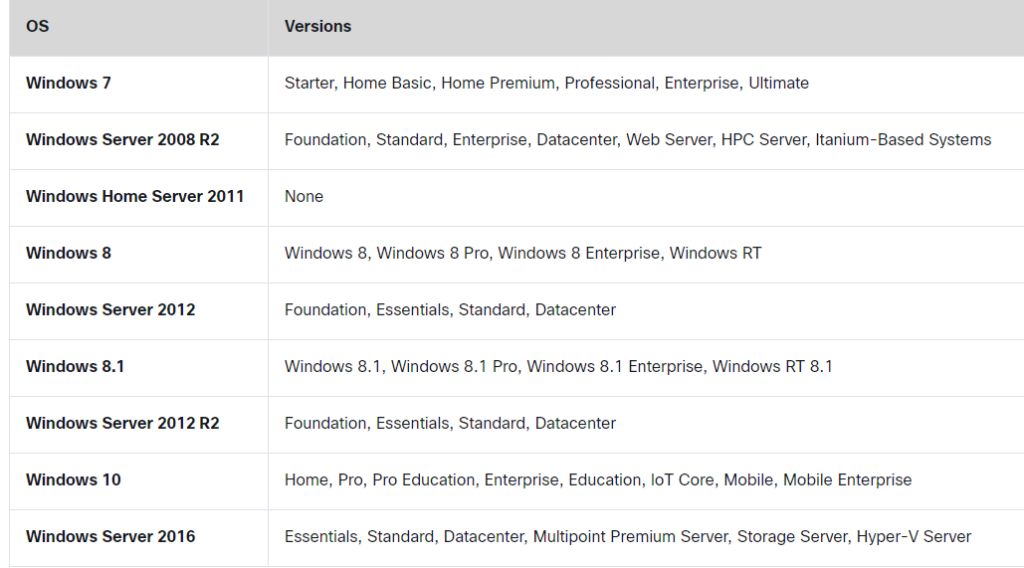
| Version | Edition | Description |
|---|---|---|
| Windows Server 2019 | Datacenter | The most powerful edition of Windows Server 2019, designed for large organizations with demanding workloads. |
| Windows Server 2019 | Standard | A more affordable edition of Windows Server 2019, designed for small and medium-sized businesses. |
| Windows Server 2019 | Essentials | A simplified edition of Windows Server 2019, designed for small businesses with up to 25 users and 50 devices. |
| Version | Edition | Description |
|---|---|---|
| Windows 11 | Home | The base edition of Windows 11, designed for home users. |
| Windows 11 | Pro | A more powerful edition of Windows 11, designed for business and power users. |
| Windows 11 | Enterprise | The most powerful edition of Windows 11, designed for large organizations. |
| Windows 11 | Education | An edition of Windows 11 designed for schools and educational institutions. |
| Windows 11 | SE | A simplified edition of Windows 11 designed for low-cost devices and emerging markets. |
| Version | Edition | Description |
|---|---|---|
| Windows Server 2022 | Datacenter | The most powerful edition of Windows Server, designed for large organizations with demanding workloads. |
| Windows Server 2022 | Standard | A more affordable edition of Windows Server, designed for small and medium-sized businesses. |
| Windows Server 2022 | Essentials | A simplified edition of Windows Server, designed for small businesses with up to 25 users and 50 devices. |
To see a more detailed Windows version table visit List of Microsoft Windows versions – Wikipedia