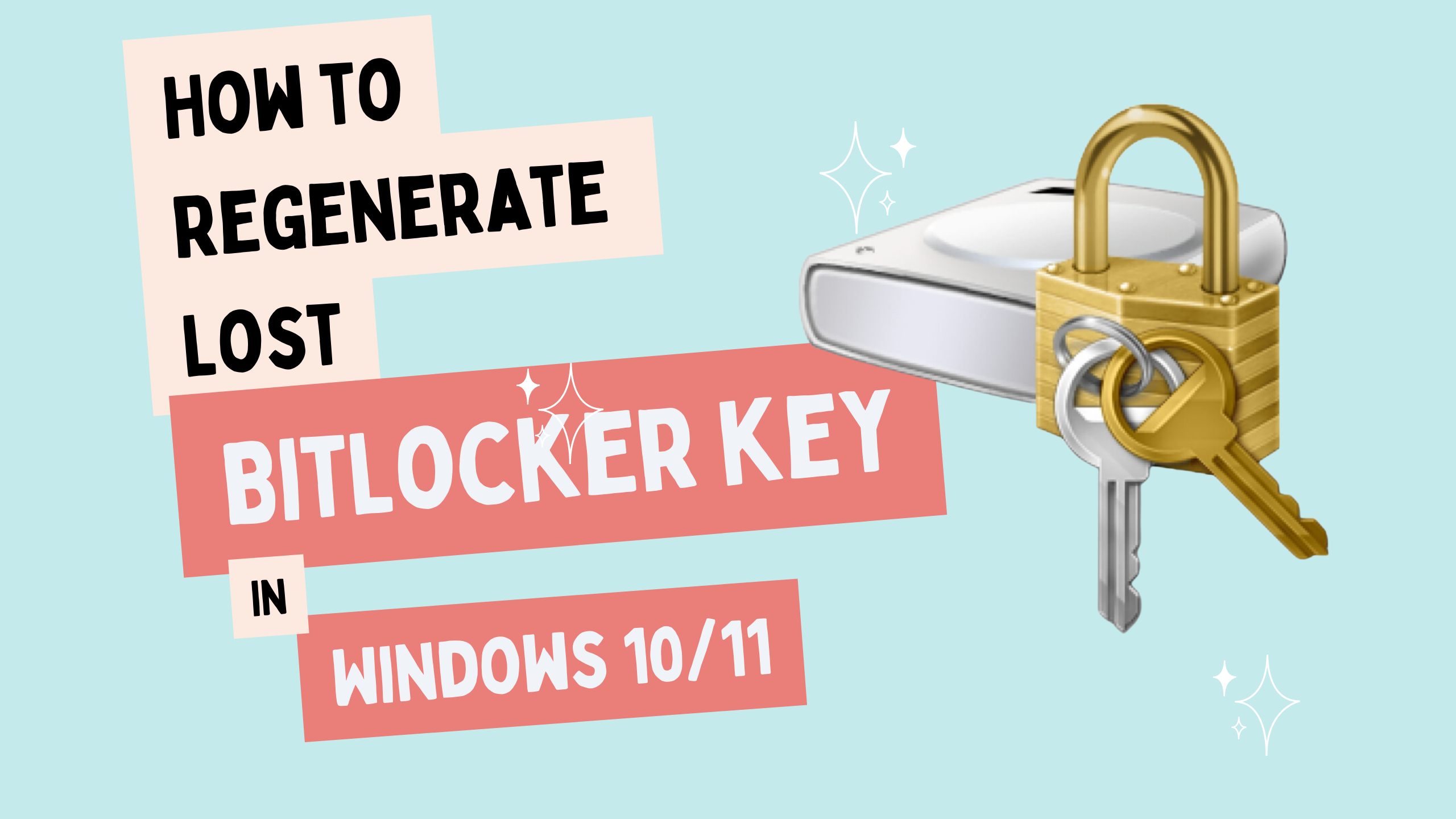What is BitLocker Recovery Key?
BitLocker Recovery Key is a unique alphanumeric code generated when you enable BitLocker encryption on a drive or device in the Windows operating system. It serves as a backup method to regain access to your encrypted data in case you forget your BitLocker password or encounter other issues that prevent normal access.
The BitLocker Recovery Key is a critical component of the BitLocker encryption system. It is essentially a strong encryption key that is used to encrypt and decrypt the data on the BitLocker-protected drive. Each BitLocker-encrypted drive is associated with a unique recovery key, which is typically a 48-digit numerical or alphanumeric code.
When you set up BitLocker on a drive, you are prompted to either save the recovery key to a file, print it, or store it in your Microsoft account (if you are signed in with a Microsoft account). It is essential to keep the recovery key in a safe and accessible place separate from the encrypted drive to ensure that you can recover the data if needed.
If you forget your BitLocker password or experience other issues accessing the encrypted drive, you can use the BitLocker Recovery Key as an alternative method to unlock and recover your data.
Also Read: How to enable BitLocker in Windows 10/11
How to Regenerate Lost BitLocker Recovery Key
In this article, I am explaining a method to regenerate the lost BitLocker recover key.
Prerequisites:
- You must have BitLocker Password
- OS must be the same when Bitlocker is enabled(OS not changed)
To regenerate the BitLocker recovery key open BitLocker Manager by searching using Windows search
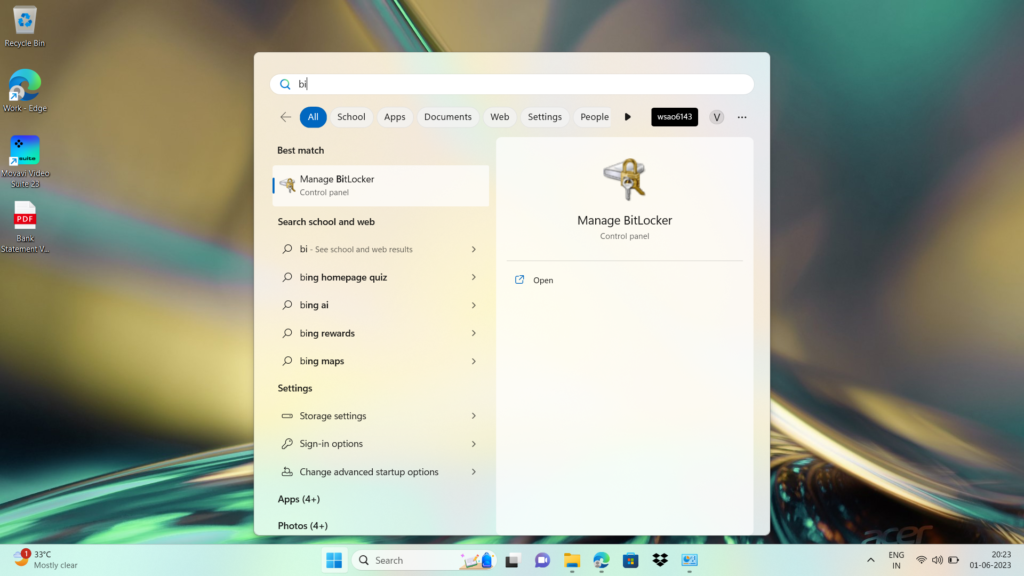
You can also open Bitlocker Manager using the control panel – Control Panel\System and Security\BitLocker Drive Encryption
It will open the BitLocker manager.
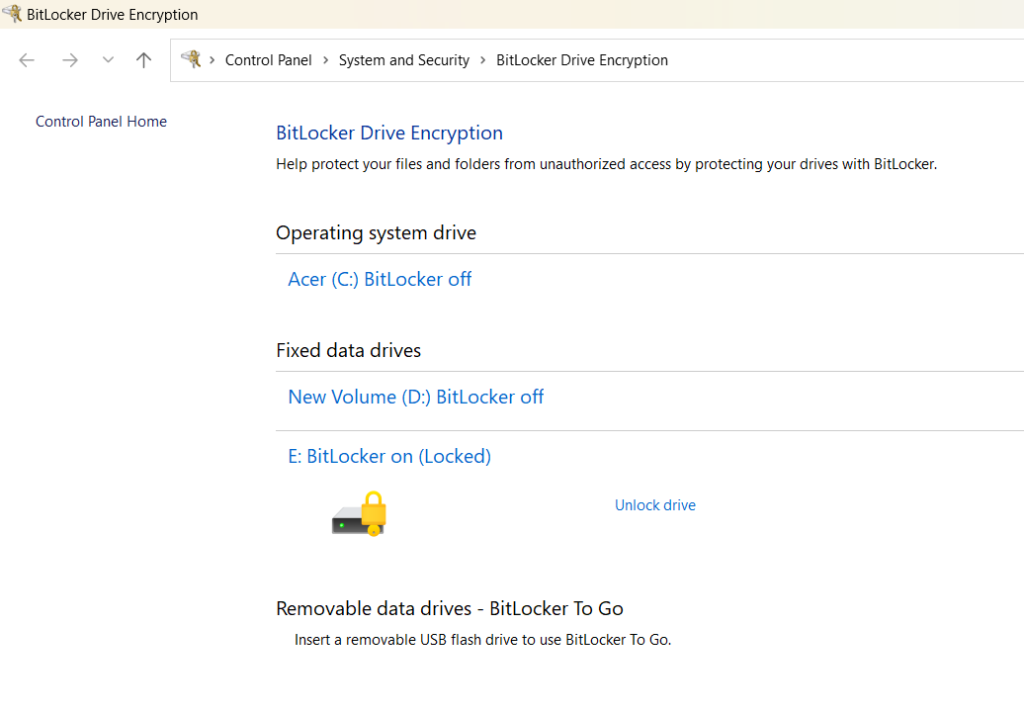
Click on unlock drive for which drive, you want to regenerate the Recovery key.
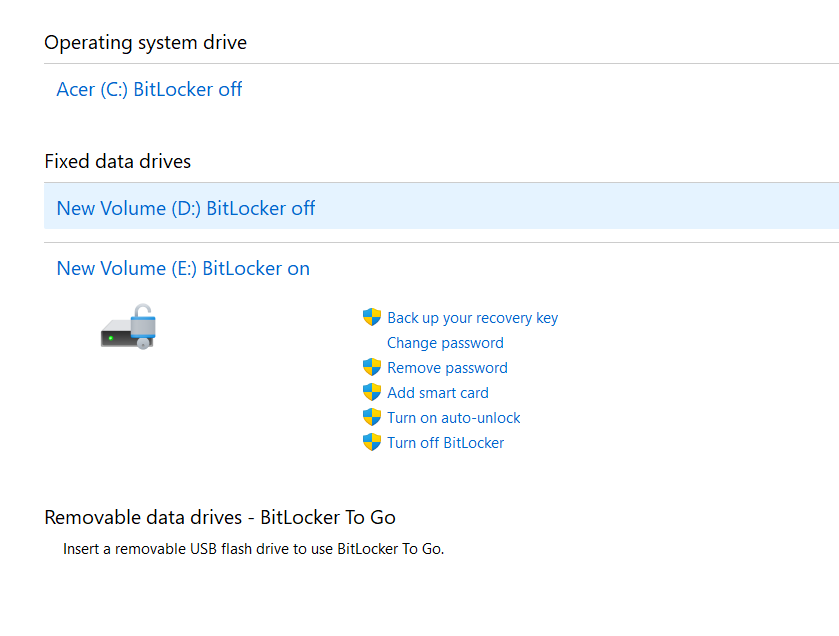
Once it was Unlocked. Select Backup your recovery key. Now you will get the popup to save the recovery file.
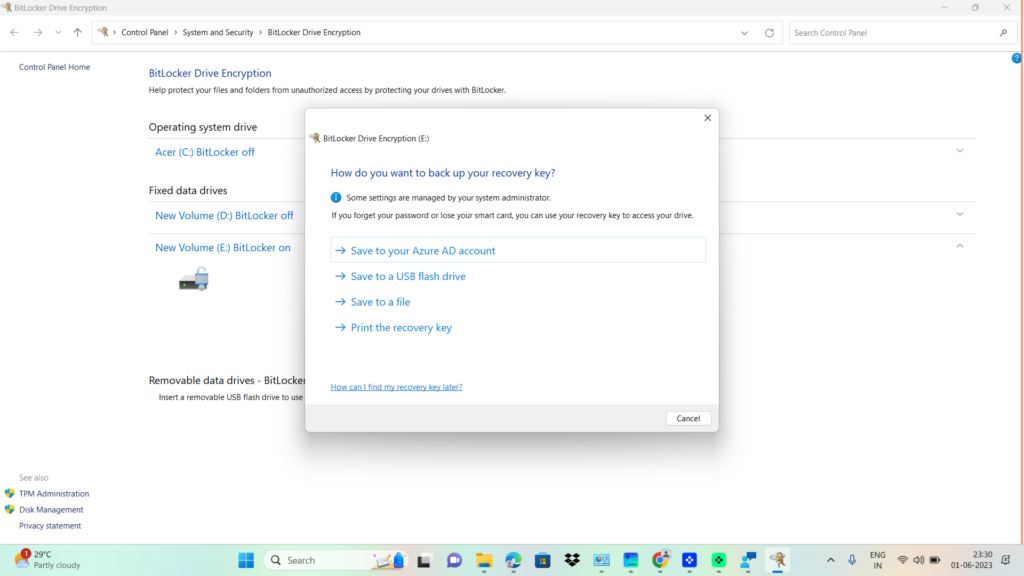
Connect the USB Drive. Select save to a USB flash drive. Thats it. Your recovery key is saved in a removable disk.
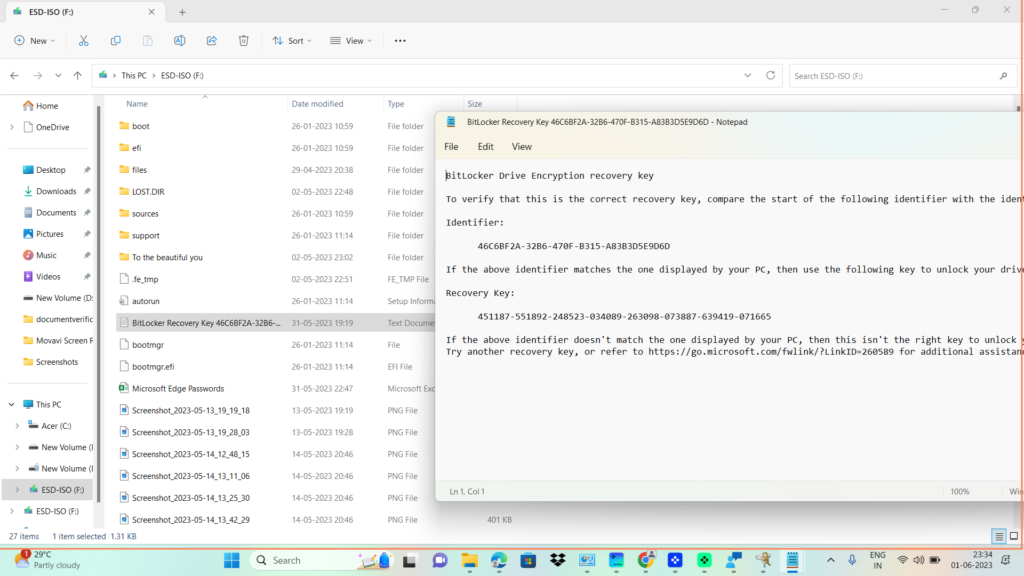
Thank you for reading! If any information is outdated or unclear, kindly inform us. Your feedback is important for maintaining the quality of our content. Stay connected for the latest updates and tutorials. We appreciate your support and look forward to serving you better.