When you interact with your computer or smartphone, you might not realize that your actions are taking place in two different worlds within your device. These are known as “User Mode” and “Kernel Mode,” and they play a fundamental role in how your operating system functions. In this blog post, we’ll explore these two modes, their differences, and their significance in the world of computing.
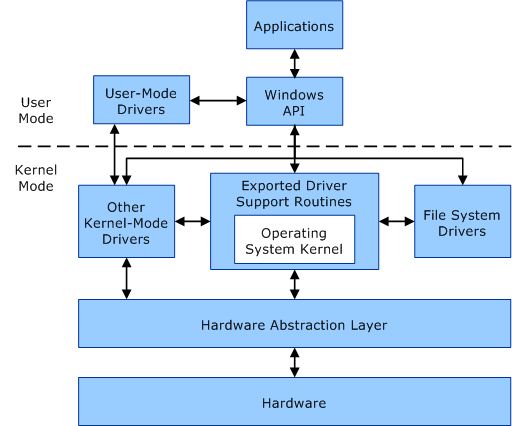
What Are User Mode and Kernel Mode?
User Mode and Kernel Mode are distinct execution levels or privilege levels within a computer’s operating system. They determine the level of access and control processes have over system resources
User Mode:
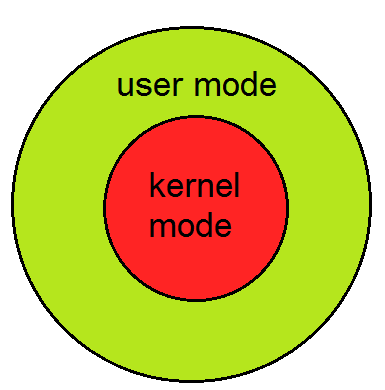
- User Mode is the mode in which most applications run, including web browsers, word processors, and games.
- In User Mode, processes have restricted access to the underlying hardware and are isolated from the critical components of the operating system.
- This restriction prevents processes from interfering with one another or causing harm to the system as a whole.
Kernel Mode:
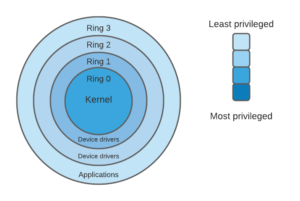
- Kernel Mode, also known as Supervisor Mode or Ring 0, is the heart of the operating system.
- In this mode, the operating system’s kernel (the core component) has unrestricted access to hardware and system resources.
- The kernel manages system tasks, such as memory management, hardware device control, and process scheduling.
- Device drivers, part of the kernel, allow user-mode programs to interact with hardware.
Why Are User Mode and Kernel Mode Important?
Understanding the division between User Mode and Kernel Mode is crucial for several reasons:
Security:
The separation between these modes enhances security. In User Mode, applications are isolated from each other and the critical system components in Kernel Mode. This isolation prevents one rogue program from crashing the entire system or accessing sensitive system resources.
Stability:
Kernel Mode ensures system stability. The operating system kernel is designed to be rock-solid, and it manages and controls access to hardware resources. If an application in User Mode crashes, it typically doesn’t affect the stability of the kernel or other applications.
Performance:
By restricting direct hardware access in User Mode, the operating system can optimize resource allocation and ensure fair resource sharing among processes. This contributes to the overall performance of the system.
How Do Processes Transition Between Modes?
The transition between User Mode and Kernel Mode is carefully controlled to maintain system integrity. This transition occurs when a process running in User Mode requests a service or resource that requires Kernel Mode privileges. This might include tasks like writing data to disk, sending data over the network, or interacting with hardware devices.
User Mode processes must make system calls to request services provided by the kernel. The operating system reviews the request, switches to Kernel Mode, fulfils the request, and then returns to User Mode.
Final Words:
User Mode and Kernel Mode represent the fundamental divide within an operating system. User Mode is where applications run, while Kernel Mode is where the operating system manages the hardware and system resources. The separation is crucial for security, stability, and performance.
Next time you use your computer or smartphone, remember that this elegant dance between User Mode and Kernel Mode is what keeps your system running smoothly, securely, and efficiently. It’s a fascinating part of the technology that powers our digital lives.
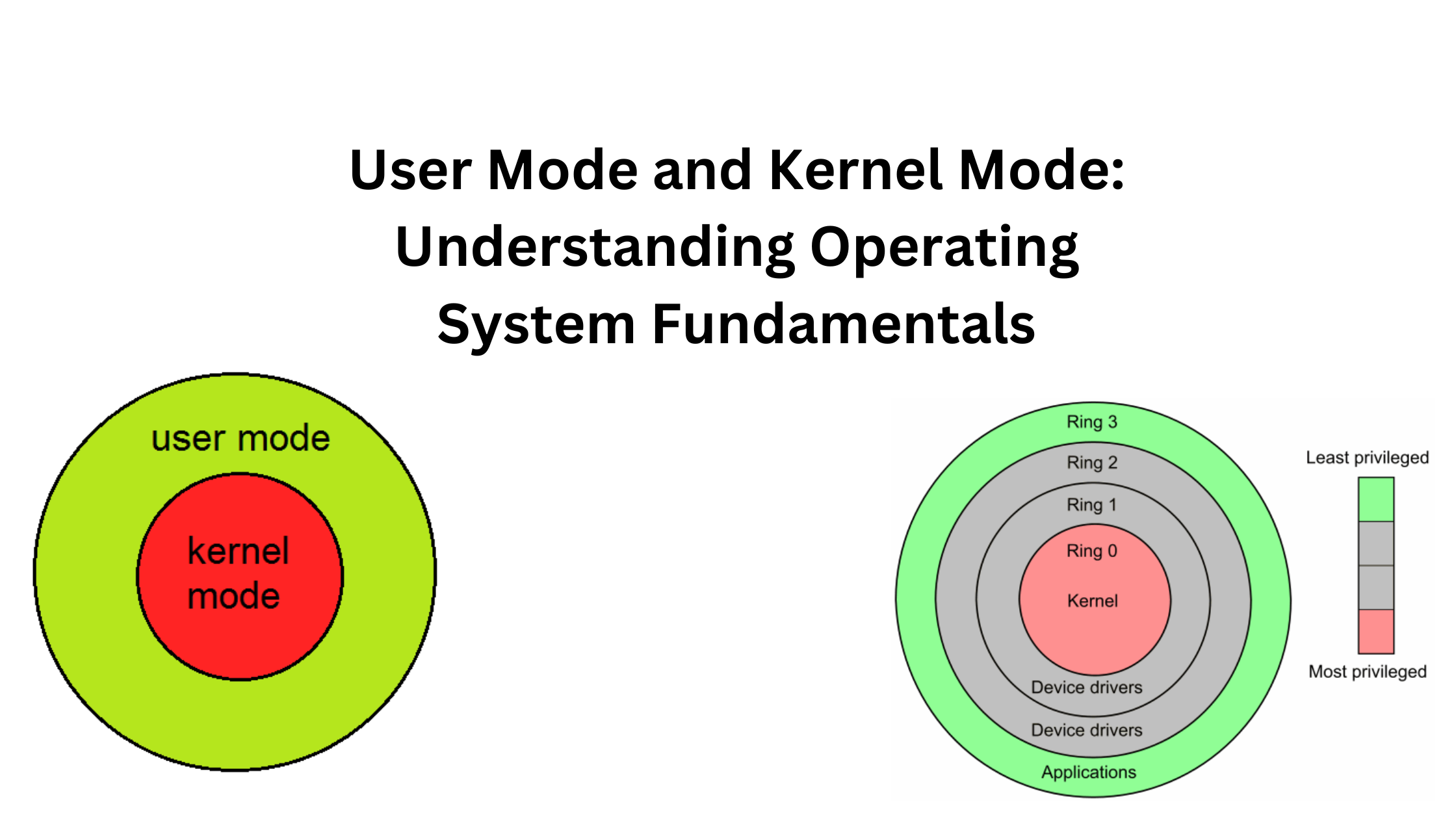
1 thought on “User Mode and Kernel Mode: Understanding Operating System Fundamentals”