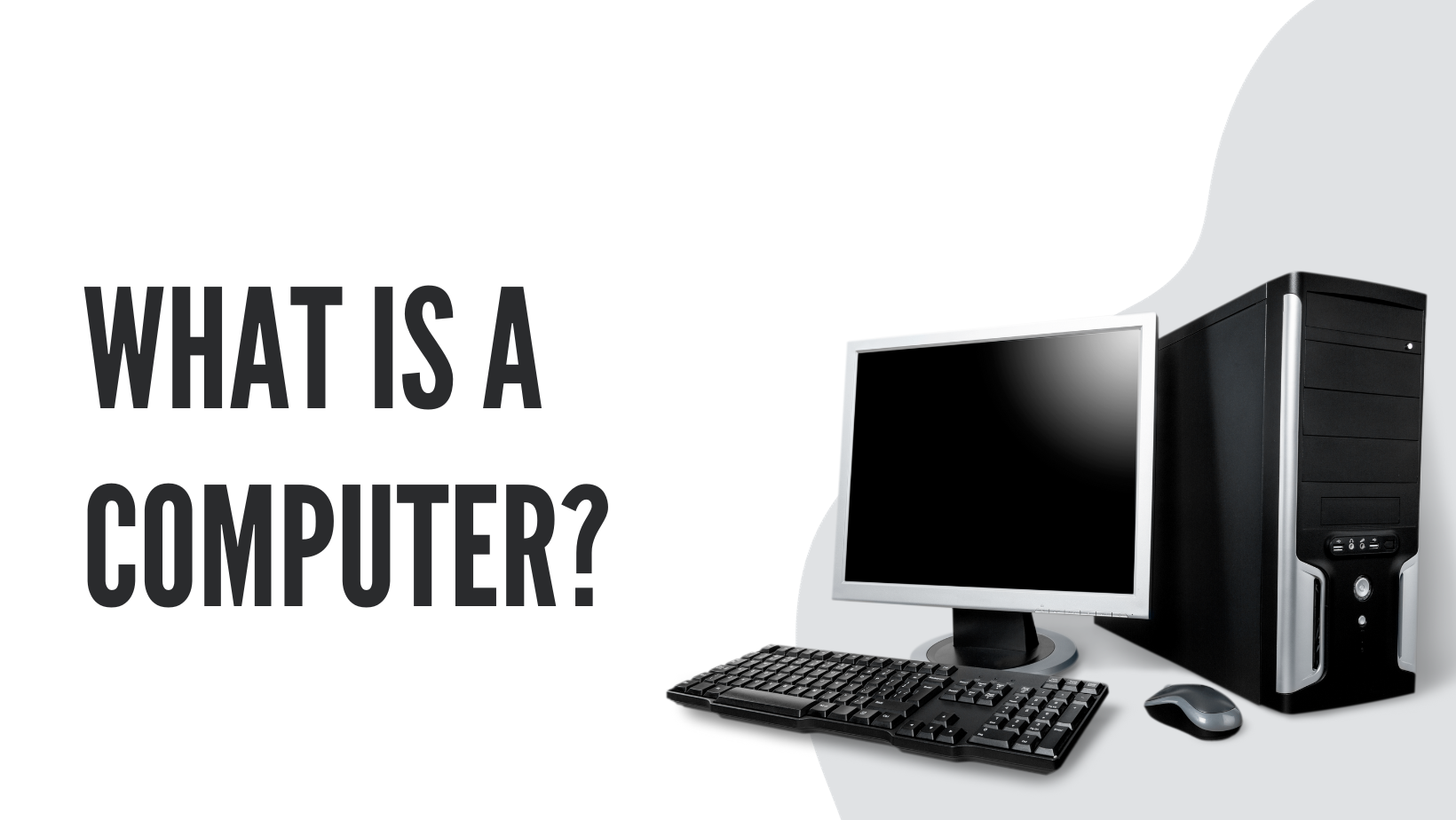A computer is a programmable electronic device that can process and store data. It can perform various tasks by executing a sequence of instructions, known as computer programs or software. Computers come in many forms, including personal computers (desktops and laptops), servers, mainframes, supercomputers, smartphones, and embedded systems in various devices.
Key components of a typical computer include:
- Central Processing Unit (CPU)
- Memory (RAM)
- Storage
- Input and Output Devices
- Motherboard
- Operating System
- Software
Computers can perform a wide variety of tasks, from simple calculations to complex scientific simulations, graphic design, word processing, internet browsing, and more. They have become an integral part of modern life and are used in countless fields, including business, education, entertainment, healthcare, research, and more.
The ABCs of Computers: Understanding the Basics of Computer Systems.
In today’s digital age, computers have become an essential part of our daily lives. From smartphones to laptops, we rely on these devices for communication, work, entertainment, and so much more. However, despite our dependence on computers, many of us still have a limited understanding of how they actually work. If you’ve ever wondered about the inner workings of a computer and wanted to gain a better understanding of the basics, this blog post is for you.
We will take you through the ABCs of computers, breaking down complex concepts into simple terms. From hardware components like the CPU and RAM to software essentials such as operating systems and applications, we will demystify the world of computer systems and empower you with the knowledge to navigate the digital landscape with confidence. So, let’s dive in and unravel the mysteries of computers together!
1. Introduction to computer hardware
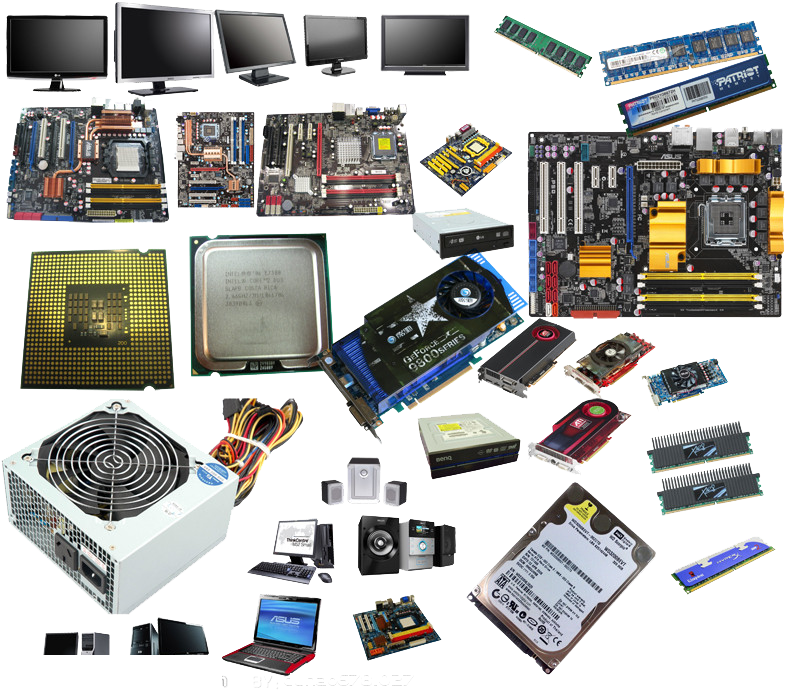
When it comes to understanding the basics of computer systems, it’s essential to start with computer hardware. Computer hardware refers to the physical components of a computer system that allow it to function. These components include the central processing unit (CPU), memory, storage devices, input devices, output devices, and more.
Understanding the various hardware components is crucial for anyone looking to gain a deeper understanding of how computers work.
- The central processing unit, often referred to as the brain of the computer, is responsible for executing instructions and performing calculations. It interprets and carries out the tasks assigned to it by software programs.
- Memory, on the other hand, is where data and instructions are stored temporarily while the computer is running. It allows for quick access to information and plays a vital role in the overall performance of the system.
- Storage devices, such as hard drives and solid-state drives, provide long-term storage for data and programs. They allow users to save and retrieve information even when the computer is powered off.
- Input devices, like keyboards and mice, enable users to interact with the computer and provide input. Output devices, such as monitors and printers, display or produce the results of the computer’s operations.
Having a basic understanding of computer hardware is fundamental in troubleshooting issues, upgrading components, or building a computer from scratch. It allows individuals to make informed decisions about the specifications and capabilities they require for their computing needs.
2. Understanding computer software
When it comes to understanding computer systems, one of the key components to grasp is computer software.
Computer software refers to the programs and applications that enable a computer to perform specific tasks and functions. It is the set of instructions that tell the hardware what to do. Without software, a computer would be nothing more than a collection of electronic components.
There are two main types of software: system software and application software.
System software is responsible for managing and controlling the computer’s hardware and providing a platform for other software to run on. It includes operating systems like Windows, macOS, and Linux, as well as device drivers that allow the computer to communicate with peripherals such as printers and scanners.
Application software is designed for specific tasks or purposes. This includes programs like word processors, spreadsheet software, photo editing tools, and web browsers. Application software is what most people interact with on a daily basis and is what allows users to perform various functions and tasks on their computers.
Understanding computer software also involves knowing about software licenses. Software licenses dictate the terms and conditions under which users can use a particular software program. It is important to abide by these licenses to avoid any legal issues or violations.
Additionally, it is worth mentioning that software can be developed by individuals, organizations, or even open-source communities. Open-source software refers to programs whose source code is publicly available, allowing users to view, modify, and distribute the code.
computer software is an integral part of computer systems. It enables computers to perform specific tasks, and it comes in the forms of system software and application software. Understanding the different types of software and their functions is essential in navigating the world of computers.
3. Exploring the different types of operating systems
Operating systems serve as the essential foundation of computer systems, enabling them to efficiently manage and synchronize hardware and software resources. For anyone seeking a basic understanding of computers, it’s crucial to grasp the distinct types of operating systems that power various devices.

Desktop and Laptop Operating Systems:
Windows:
Windows, created by Microsoft, stands as the most widely used operating system in the world. It’s cherished for its user-friendly interface and broad software compatibility, making it a common sight on personal computers and laptops. Windows offers a comprehensive array of features and functionalities catering to a diverse range of user needs.
MacOS:
Developed exclusively by Apple Inc. for their Mac computers, macOS is celebrated for its elegant design and seamless integration with other Apple devices. This operating system provides a harmonious user experience and is particularly favoured by creative professionals due to its robust multimedia capabilities and advanced security features.
Linux:
Linux is renowned for its open-source nature and adaptability. Various communities and organizations create distinct versions of Linux, known as “distributions” or “distros,” each offering unique features and functionalities. Widely employed in server environments, Linux holds a special place in the hearts of developers and tech enthusiasts, offering customization options and unwavering stability.
Mobile Operating Systems:
Android: Developed by Google, Android is an open-source operating system known for its high degree of customization. It finds its home in numerous smartphone models from various manufacturers. Android users benefit from a vast array of apps and services available through the Google Play Store.
iOS: Exclusive to Apple’s mobile devices, such as iPhones and iPads, iOS is celebrated for its smooth performance and robust security measures. It provides a seamless user experience and offers a curated selection of apps through the App Store.
Enterprise and Server Operating Systems:
Unix:
Unix is a potent operating system predominantly utilized in enterprise-level systems and servers. It is highly regarded for its stability, security features, and multitasking capabilities. Unix has had a substantial influence on the development of many other operating systems, including Linux and macOS.
These operating systems play pivotal roles in shaping the computing landscape, meeting the diverse needs of users across a wide spectrum of devices and applications
Understanding the different types of operating systems allows users to make informed decisions when choosing a computer or mobile device.
Each operating system has its own set of features and advantages, catering to different needs and preferences. By exploring these options, individuals can find the operating system that best suits their requirements and enhances their computing experience.
4. Common applications and their functions

Common applications play a crucial role in our daily interactions with computers. These programs are designed to perform specific functions, making our tasks more efficient and enjoyable.
Let’s explore some of the most commonly used applications and their functions.
1. Word Processors:
Word processors like Microsoft Word or Google Docs allow users to create, edit, and format text documents. They provide essential features such as spell check, grammar correction, and formatting options, making it easier to write professional documents, letters, or even personal notes.
2. Spreadsheets:
Applications like Microsoft Excel or Google Sheets are designed for organizing and analyzing data. They enable users to create tables, perform calculations, create charts, and manage large datasets. Spreadsheets are extensively used in finance, accounting, and data analysis.
3. Presentation Software:
Presentation software, such as Microsoft PowerPoint or Google Slides, allows users to create visually appealing slideshows for educational, professional, or personal purposes. These applications provide various design templates, slide transitions, and animation features to enhance presentations.
4. Web Browsers:
A web browser, like Google Chrome, Mozilla Firefox, or Safari, is the gateway to the vast realm of the internet. It enables users to access websites, search for information, watch videos, and interact with online services. Web browsers also provide bookmarks, tab management, and privacy settings to enhance the browsing experience.
5. Email Clients:
Email clients, such as Microsoft Outlook or Gmail, are used for managing and sending electronic messages. These applications provide features like organizing emails into folders, composing and replying to messages, attaching files, and managing contacts. Email clients are essential for personal and professional communication.
6. Graphic Design Software:
Graphic design applications like Adobe Photoshop or Canva are used to create and manipulate images, illustrations, and graphics. They offer a wide range of tools and features for editing photos, creating digital art, designing logos, and producing visually appealing content.
These are just a few examples of common applications and their functions, representing the diverse range of tasks computers can perform. Understanding these applications and their functionalities will help users navigate the digital landscape with ease and proficiency.