Your Digital Passport: Understanding IP Addresses
magine yourself in a bustling marketplace filled with vendors, each offering unique wares. How would you navigate this vibrant space and find exactly what you need? You’d likely rely on addresses to find the specific stalls you seek.
In the digital world, things function much the same way. To navigate the vast expanse of the internet and communicate with countless other devices, each device needs a unique identifier, just like a stall has an address. This identifier, known as an IP address, serves as your digital passport, allowing you to explore the online world and interact with it.
So, what exactly is an IP address? Let’s delve deeper into this crucial element of internet communication.
What is an IP Address?
An IP address, short for Internet Protocol address, is a unique numerical label assigned to each device connected to a network. This label serves as the device’s online identity, enabling it to send and receive information across the internet.
Think of it like your home address. Just as your physical address allows mail and deliveries to reach you, your IP address directs information specifically to your device, ensuring it arrives at the correct destination.
Types of IP Addresses:
There are two main types of IP addresses:
- Public IP Address: This is the address that identifies your entire home or office network to the outside world. It is assigned by your internet service provider (ISP), similar to a street address assigned by the city government.
- Private IP Address: This is a unique address assigned to individual devices within a local network, like your home or office Wi-Fi. It allows devices to communicate with each other without being directly exposed to the internet, much like apartment numbers within the same building.
Understanding IP Address Formats:
IP addresses are typically written in sets of four numbers separated by periods, like 192.168.1.1. Each number represents a specific byte of data, and the combination of these four bytes uniquely identifies a device on the network.
Also Read: Understanding IP Address Format and Function
There are also two main versions of IP addresses:
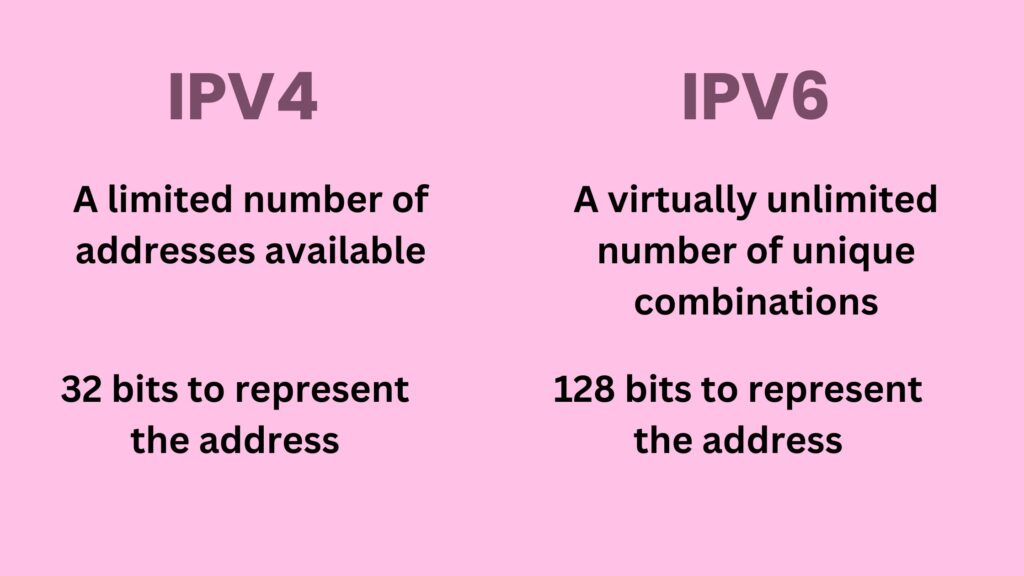
- IPv4: This is the older version, with a limited number of addresses available. It uses 32 bits to represent the address, allowing for approximately 4.3 billion unique combinations.
- IPv6: This is the newer version, designed to address the shortage of IPv4 addresses. It uses 128 bits to represent the address, offering a virtually unlimited number of unique combinations.
The Role of IP Addresses:
IP addresses play a crucial role in various online activities:
- Routing information: They act as a map for data packets, ensuring they travel across the internet and reach the correct recipient device.
- Network communication: They enable devices within a network to identify each other and exchange information, allowing you to share files, print documents, and play online games.
- Security: IP addresses can be used for security purposes, such as identifying and blocking malicious traffic or restricting access to specific resources.
- Location tracking: While not always accurate, IP addresses can provide general information about the geographical location of a device.
IP Address Privacy and Security:
While IP addresses are essential for internet functionality, concerns exist regarding privacy. Sharing your IP address can potentially expose your location and online activity to others. To maintain online privacy, consider using:
- Virtual Private Networks (VPNs): These encrypt your internet traffic and route it through a remote server, masking your actual IP address.
- Proxy servers: These act as intermediaries between your device and the internet, hiding your IP address from websites you visit.
Understanding IP Addresses: A Key to Digital Understanding:
Whether browsing websites, streaming videos, or sending emails, IP addresses are working tirelessly behind the scenes to make our online experiences possible. By understanding their function and how to maintain privacy, we can navigate the digital world more safely and securely.
Also Read: Static vs. Dynamic IP Addresses – What Is the Difference?
Additional Resources for Reference:
- Internet Assigned Numbers Authority (IANA): https://www.iana.org/
- APNIC: https://www.apnic.net/
- ARIN: https://www.arin.net/
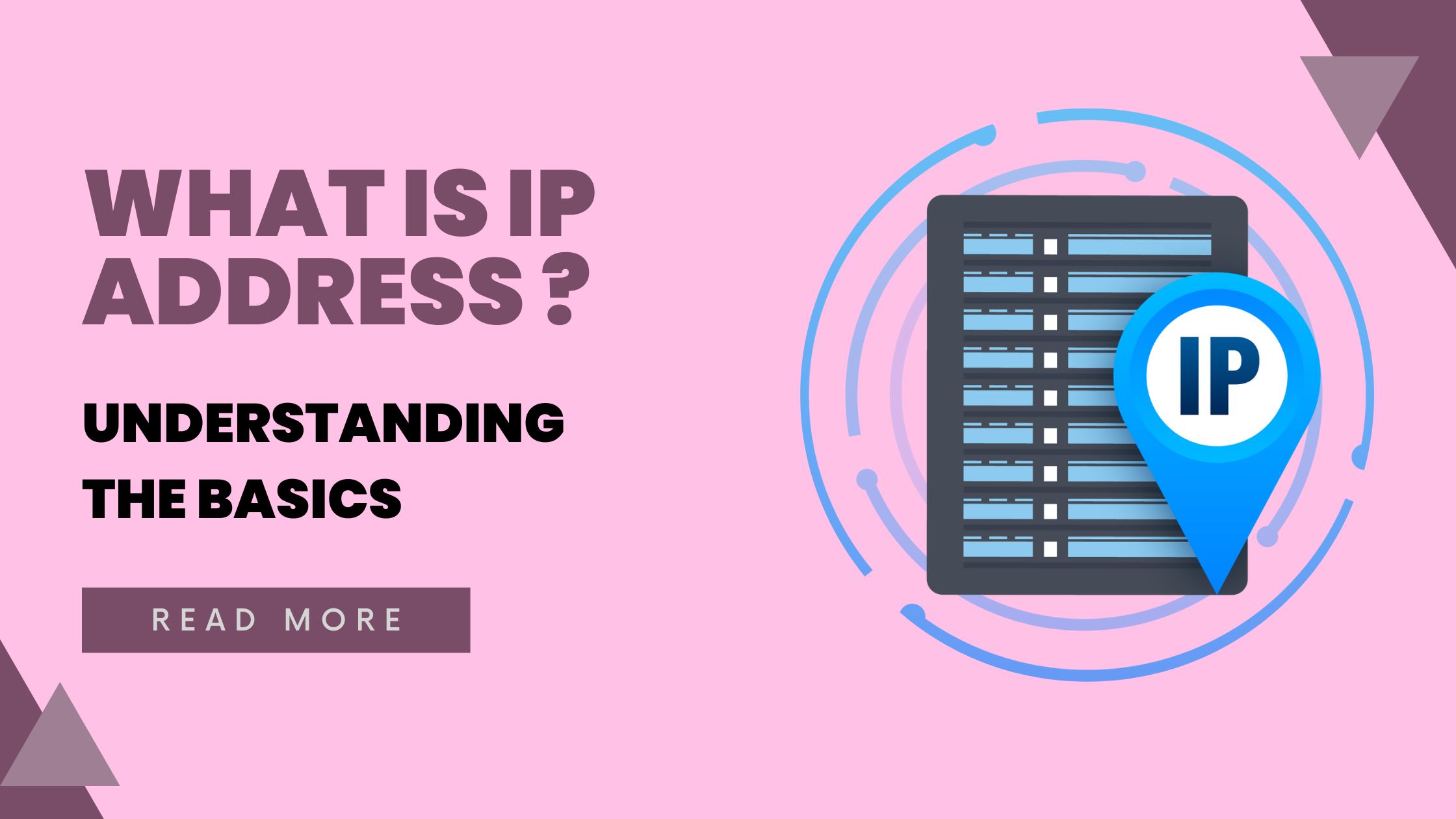
2 thoughts on “What is IP Address – Understanding the Basics”