Imagine a bustling city, but instead of people, it’s devices! Computers, phones, printers – all connected like roads and buildings, sharing information and resources. That’s a network!
From Abacus to Cloud: The Enduring Quest for Connection

Imagine a world before the internet, where mathematicians toiled away on their abacuses, their calculations isolated and slow. Then, picture a revolutionary leap: these ancient minds, unwilling to be confined by solitude, bridge the gap between their workstations with a simple yet ingenious contraption – strings of kite, carrying the echoes of their computations across the room.
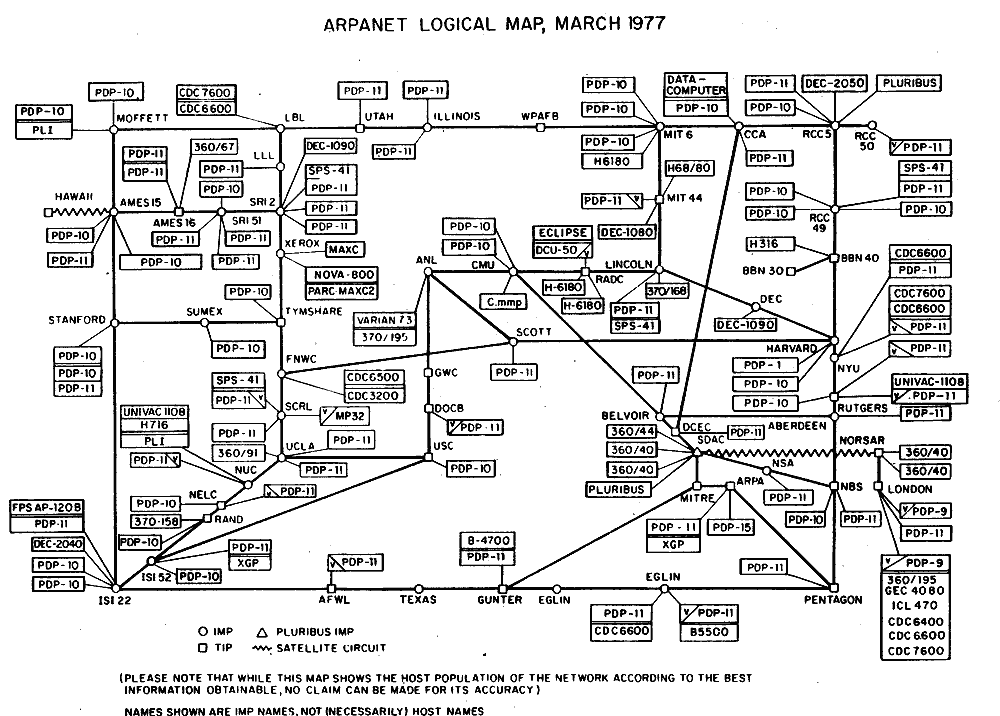
While this charming scenario sparks the imagination, it’s not quite the historical truth. The first computer networks emerged much later, in the 1960s, born from the Cold War’s technological race. The ARPANET, a project funded by the US Department of Defense, laid the groundwork for what we know today as the internet.
Instead of kite strings, the ARPANET relied on a web of telephone lines and dedicated circuits, painstakingly connecting research institutions across the country. The initial purpose? Not just sharing abacus answers but enabling groundbreaking collaboration in scientific and military research.
But the seeds of a broader vision were sown. As technology advanced, thicker cables and eventually, fiber optic strands, carried an ever-expanding torrent of data. From text-based exchanges to multimedia streams, the types of information traversing networks multiplied.
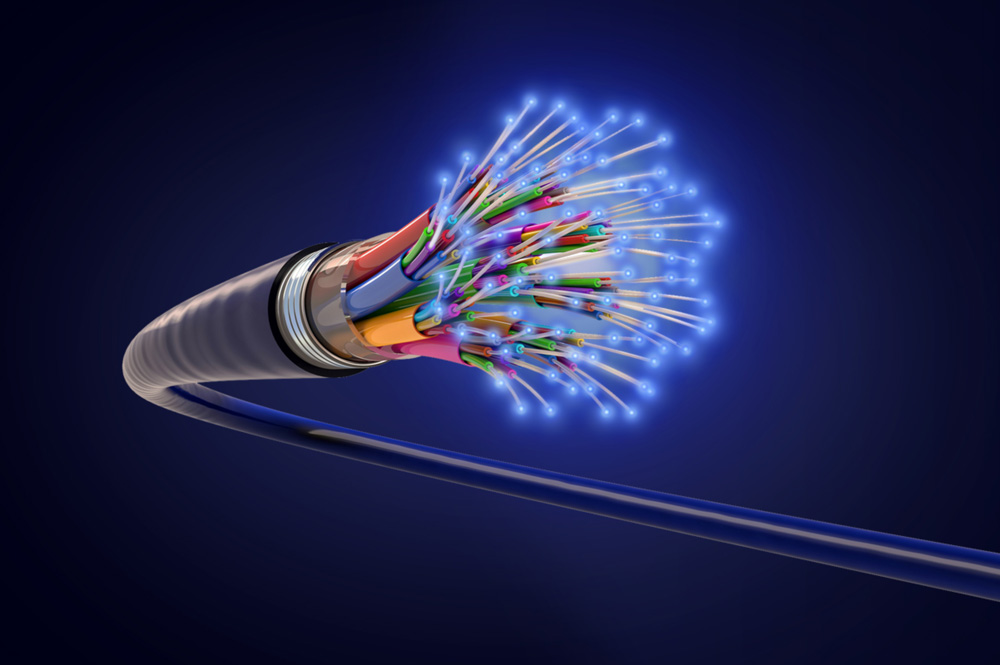
Today, wireless signals paint the invisible tapestry of the internet, weaving together not just computers, but smartphones, tablets, and countless other devices. The purpose, however, remains the same at its core: to share information, to collaborate, and ultimately, to push the boundaries of human knowledge and achievement.
What Is a Network?
A network is nothing more than two or more computers connected to each other so that they can exchange information, such as e-mail messages or documents, or share resources, such as disk storage or printers.

Imagine a world where computers live in isolation, unable to share their knowledge or resources. Sounds pretty inefficient, right? That’s where networks come in!
Think of a network as a digital bridge, connecting computers so they can chat, share files, and work together. It’s like having a neighborhood of computers, all with their own doors and windows, but also a big, shared park where they can interact and swap ideas.
But how do these computers talk to each other? Well, just like us, they can use different methods:
- Speedy cables: These are the digital highways, carrying information as electrical signals, zipping between computers at lightning speed.
- Light-powered connections: Imagine data riding on beams of light! That’s what fiber optic cables do, sending information super fast over long distances.
- Wireless waves: No cables required! These networks use radio signals to connect computers, like invisible bridges across the airwaves.
Of course, a neighborhood needs more than roads and bridges. Computers need special software to speak the same language and understand each other. Thankfully, these days, this “network magic” is built right into most operating systems, so setting up a network is easier than ever.
So, next time you send a photo to a friend, print a document from another computer, or browse the internet, remember your part of a vast and powerful network, a digital community where information flows freely and computers work together to make our lives easier and more connected.
Network building blocks:
Networks, big or small, are like intricate puzzles, pieced together with specialized hardware to allow devices to talk and share resources. Whether you’re building a home network or navigating the vast internet, understanding these building blocks is key to unlocking the magic of connectivity.
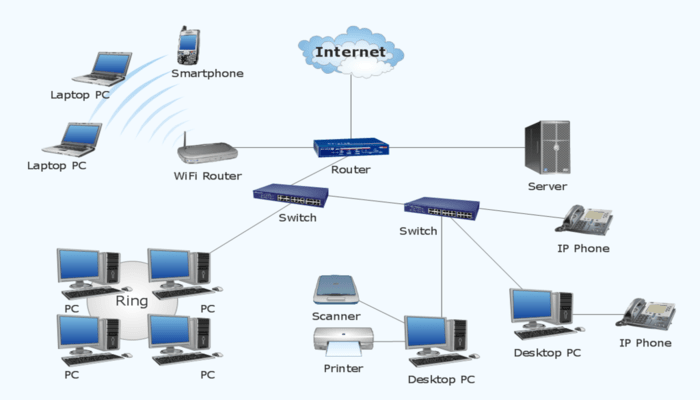
The Essential Players:
- Client Computers: These are your familiar faces, like laptops and desktops, eager to join the network’s playground. They access shared resources like printers, files, and the internet, making them the active participants in the digital party!
- Server Computers: These are the network’s hidden architects, silently managing resources and providing essential services like email and internet access. Imagine them as the friendly librarians, ensuring everyone has the information they need.
The Communication Tools:
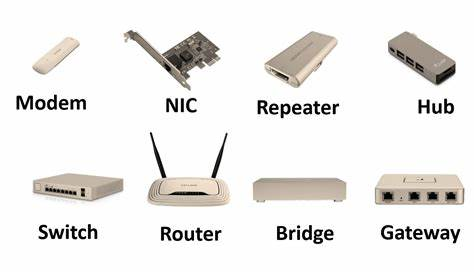
- Network Interface Cards (NICs): These are the translators, converting your computer’s language into network-speak. Think of them as the bridge between devices, ensuring everyone understands each other’s digital whispers.
- Cables: These are the classic information highways, carrying data as electrical signals through wires. Twisted pair and fiber optic cables are popular choices, like reliable roads carrying data packets to their destinations.
- Switches: Imagine a bustling traffic intersection where information flows. Switches act as the traffic controllers, directing data packets to the right device without causing any digital jams. They’re the efficient switchboards of the network!
- Wireless Networks: Ditching the wires, these networks use radio waves like invisible bridges, freeing devices from physical limitations. While convenient, wireless networks can be slightly less secure than their wired counterparts.
The Unsung Heroes:
- Network Software: This is the invisible magic behind the scenes, setting the rules of communication and managing resources. Think of it as the network’s brain, ensuring everyone plays together nicely.
Beyond the Basics:
- Routers: These are the gatekeepers, directing traffic between different networks, like guides navigating information through complex pathways.
- Repeaters: These signal boosters amplify data, extending the reach of the network, like radio towers strengthening the digital signal.
Also Read: Networking Devices: From Hubs and Switches to Routers and Modems
Connecting the Dots:
Understanding these building blocks empowers you to navigate the digital world more confidently. Whether you’re setting up your home network or simply curious about how the internet works, knowing these pieces unlocks the mystery of how devices connect and share in the vast digital landscape.
Also Read: Exploring Different Network Topologies: A Beginner Guide
Sharing is Caring: Why Networks Make the Pain Worth the Gain
Sure, setting up a network can feel like wrestling with tangled wires and cryptic settings. But trust me, the benefits of a well-connected ecosystem far outweigh the initial struggle. Think of it like a playground for your devices, where information, resources, and even applications gleefully swing on the same shared seesaw.
Just like sharing toys in kindergarten, networks are all about sharing three key things:
1. Information Whispers:
- File Sharing Fiesta: Imagine collaborating on a document with your team, all editing the same spreadsheet at once. Networks make this a reality, allowing multiple users to access and work on the same files simultaneously.
- Communication Chatterbox: Beyond static documents, networks buzz with life. Email keeps the conversation flowing, while messaging apps turn your device into a digital walkie-talkie. And with video conferencing, face-to-face meetings happen from anywhere in the world.
2. Resource Sharing Bonanza:
- Printer Party: Ditch the desktop paper jam! Networks let you share a single high-powered printer, complete with fancy features like stapling and duplex printing, saving costs and reducing desk clutter.
- Storage Space Spree: Forget individual hard drives for each user. Networked storage, like a communal treasure chest, lets everyone access files and collaborate seamlessly.
- Internet Connection Jackpot: No more modem madness! One shared high-speed internet connection can cater to everyone’s online needs, from streaming movies to downloading software, making the most of your bandwidth.
3. Application Playground:
- Software Synergy: Imagine ditching individual software licenses. Networks can host business applications like accounting or order-entry tools, allowing multiple users to work on the same platform, boosting efficiency and collaboration.
- Cloud Collaboration Craze: Modern networks extend beyond physical boundaries. Cloud-based applications let teams work on documents, spreadsheets, and even entire projects in real-time, regardless of their location.
Yes, the initial setup might have its bumps, but with user-friendly software and professional support, setting up a network becomes a breeze. And once you’re connected, the benefits multiply. From cost savings and increased efficiency to seamless collaboration and enhanced communication, networks transform your devices from solitary islands to a vibrant community, sharing and growing together.
Servers and Clients: The Network’s Dynamic Duo
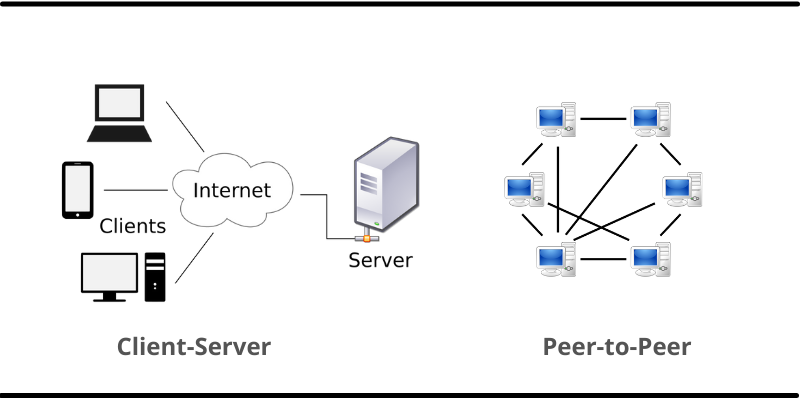
Imagine a bustling digital city where information flows freely and resources are shared. In this vibrant ecosystem, two key players make it all work: servers and clients. Think of them as the city’s power station and residents, each with distinct roles that keep the whole network humming.
Servers: The Powerhouse Providers
Servers are the network’s backbone, the central hubs where precious resources like files, printers, and even software applications reside. They’re often the most powerful computers, working tirelessly behind the scenes to cater to the needs of many clients simultaneously. Picture them as the city’s power plant, constantly generating and distributing the digital energy that keeps everything running smoothly.
Clients: The Active Participants
Clients are the residents, the everyday users who access the network’s bounty. From laptops to desktops, they’re the ones interacting with servers, requesting files, sending emails, and utilizing shared resources. Think of them as the citizens of the digital city, leveraging the network’s infrastructure for their work, entertainment, and communication.
The Power Balance: A Spectrum, Not a Divide
While traditionally servers were the heavyweights and clients the lighter users, the network landscape is evolving. Modern networks are often more flexible, blurring the lines between these roles. Some computers might act as both server and client, sharing their own resources while also accessing others. This creates a more dynamic and collaborative environment, where the power balance isn’t a rigid hierarchy but a spectrum of possibilities.
Security: Keeping the City Safe
Just like any bustling city needs a security system, networks require safeguards to protect shared resources and user privacy. Different network types, from segregated to dynamic, have different security considerations. Understanding these differences and implementing appropriate security measures is crucial to ensure a safe and reliable network experience for everyone.
Remembering the Duo:
Servers and clients, like the power station and residents, are two sides of the same digital coin. Understanding their roles and interactions is key to navigating the network’s vast potential. So, the next time you access a file, send an email, or connect with someone online, remember the dynamic duo behind it all – the servers powering your experience and the clients bringing it all to life.
Dedicated Servers and Peers: Sharing Power in Different Ways

Imagine a bustling town square. Are resources shared from a central fountain, or do vendors hawk their wares from independent stalls? This analogy captures the essence of two fundamental network architectures – dedicated server networks and peer-to-peer networks.
Dedicated Servers: The Central Hub
Dedicated server networks are like the grand fountain in the square. A powerful computer, solely dedicated to the task, acts as the central hub for resources like files and printers. Imagine this as the town hall, humming with activity as it manages access and keeps everything flowing smoothly. This centralized approach offers great security and efficiency, making it ideal for large organizations with high data needs.
Peers: A Collaborative Bazaar
Peer-to-peer networks, on the other hand, are like the lively market stalls. Every computer can act as both a server, sharing its resources, and a client, accessing others’ offerings. Think of it as friendly neighbors bartering goods – it’s flexible and decentralized, perfect for smaller groups or home networks where sharing is the name of the game.
Choosing the Right Marketplace:
Each approach has its strengths and weaknesses. Dedicated servers offer centralized control and robust performance but require specialized hardware and software. Peer-to-peer networks are simpler to set up and cost-effective, but security can be a concern and performance may suffer as resources are shared.
Beyond Windows: A Broader View
While Windows features play a significant role in peer-to-peer networking, the landscape is far richer. Popular operating systems like macOS and Linux offer similar functionalities, allowing users to tailor their network experience.
Security Matters: Sharing with Caution
Openness is the charm of peer-to-peer networks, but it also comes with risks. Be mindful of what you share and who you share it with, as unsecured connections can be vulnerable to malware and unauthorized access.
Dedicated and Peer: A Spectrum, Not a Divide
The lines between dedicated and peer-to-peer networks are blurring. Modern technologies like cloud computing and virtual machines enable hybrid models, where resources can be dynamically shared and accessed from anywhere.
So, next time you connect online, remember the different ways networks share power. Whether you’re a dedicated server in a bustling enterprise or a peer in a collaborative community, understanding these architectures empowers you to choose the right tools for your digital marketplace.
From Office Huddle to Global Reach: Network Sizes Explained
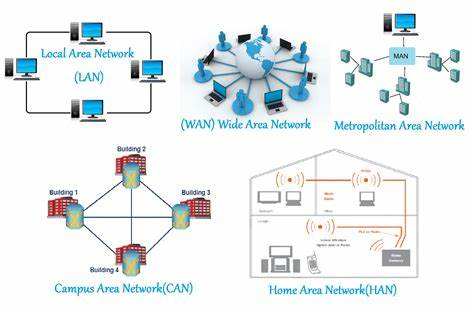
Imagine a bustling office where information flows like coffee. Computers whisper secrets to printers, files dance across screens, and collaboration thrives. This is the world of a Local Area Network (LAN) – the digital hub where devices connect within a building, often using cables or Wi-Fi.
But networks can also stretch their wings, spanning cities or even continents. This is where Wide Area Networks (WANs) take flight. Think of them as digital bridges connecting distant offices, sharing data like birds carrying news across the globe.
And then there’s the Metropolitan Area Network (MAN) – the happy medium, connecting LANs within a city, like a network superhighway weaving through bustling streets. It’s larger than a LAN but smaller than a WAN, serving as a local connector for hospitals, banks, or universities dispersed across the urban landscape.
The size of these networks isn’t just about distance, it’s about purpose. LANs thrive on close proximity, fostering collaboration and resource sharing within a tight-knit group. WANs, on the other hand, bridge the gap between far-flung locations, enabling communication and data exchange across vast distances. MANs, in their urban playground, connect the local heroes, ensuring information flows smoothly within a city’s digital veins.
So, the next time you send an email across town, print a document from a remote server, or connect with colleagues in another city, remember the network behind it – the invisible bridge, the digital highway, the global town square, all working together to keep our interconnected world humming with information and possibility.
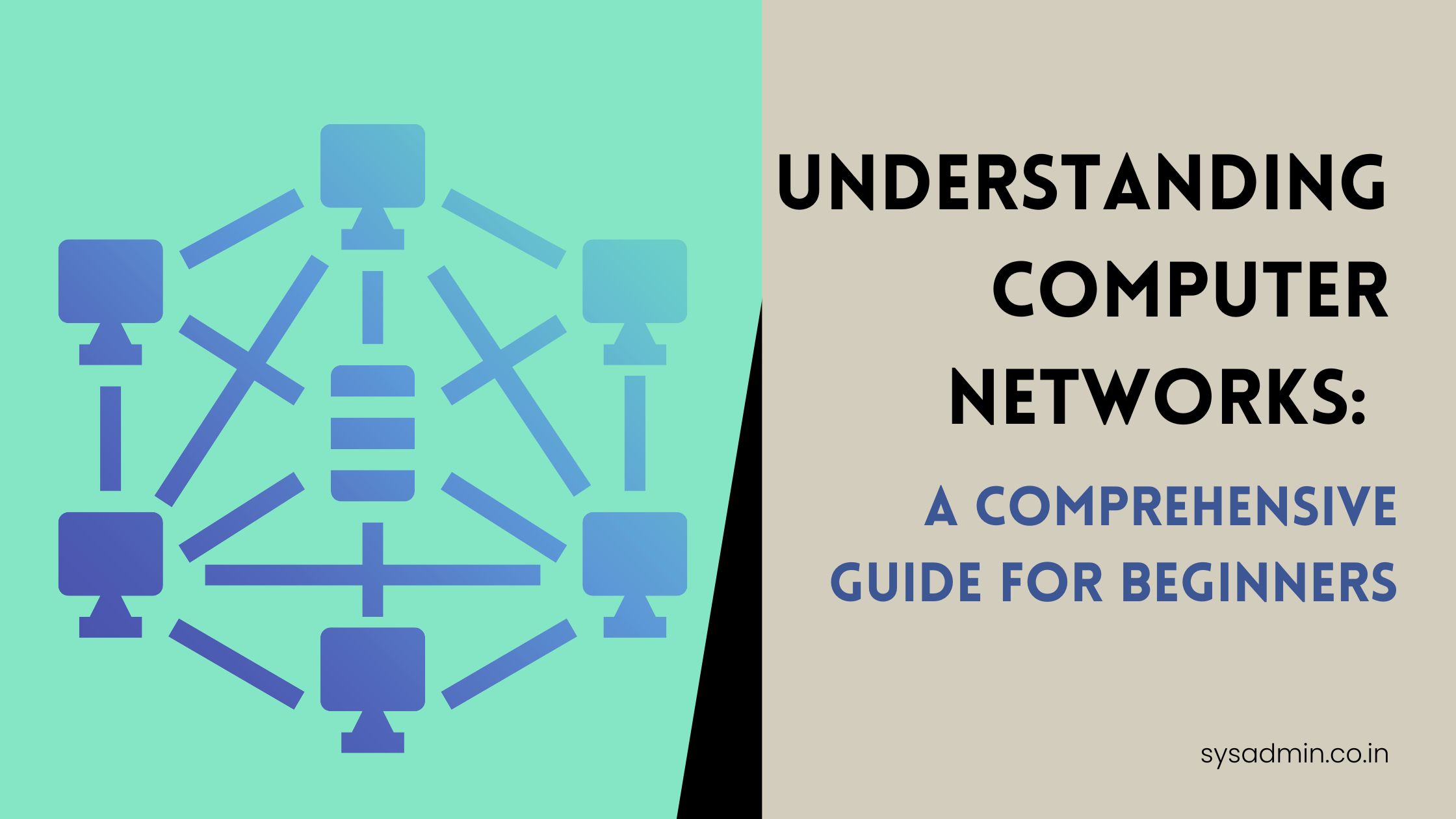
1 thought on “Understanding Computer Networks: A Comprehensive Guide for Beginners”